Okay, I had started this another way, but it sounded negative... Here goes again.
I am still muddling through "tutorship". I am still becoming aware of how it all works. So, I read through the Foundations guide to get an idea for fine arts plans. Then I moved onto CC connected. This is the part I thought was a little negative, sorry. I have a hard time with the CC connected site. Not sure if it's because I'm on an ipad, but I think I found it this way on my windows laptop, also. When I fill in a field and then go to the next field... it has to reload the page. EVERY TIME. I kinda get frustrated. So, to eliminate some frustration you might incur, I'll pass on what I've found. There are some wonderful resources on CC Connected, so here are some that I will use in presenting the OiLS drawing skills.
Uploader- Mom2five has great lesson plans for all six weeks. They are charted in three columns, warm up, lesson and project. She has typed instructions as well as drawn examples for each instruction. If you search Mom2five it actually comes up as the second file, but here's the file name
Weeks1-6 Lesson Plans Drawing.pdf
Another great OiLS for week 1 is one that combines with the science for the week with deciduous forests.
Uploaded by: loriberlie
The file: C2 Fine Arts W1- Trees.pdf.
It has a wide variety of trees that can all be drawn with OiLS. Younger students could draw one or two of the trees, while olders could perhaps duplicate them all.
For week 3 we are to draw upside down images, to help them learn not to draw the image as a whole, but as each individual OiLS part. I found this resource that is something the kids will really enjoy. You draw it with the "top" up, it looks like a frog. When you are done you turn it upside down and it's actually a prince. You can tell the kids "don't guess what we're drawing, because you are going to be wrong". They'll have so much fun saying "oh, I know what it is". Then when it's all done you can tell them to turn it the other direction and see the prince.
Uploaded by: roynjillnkids
File: cc fine arts upside down instructions.pdf
Week 4 is abstract art. This file looks like much fun.
File: Abstract art using name.pdf
Uploaded by: photomommy
It's kinda funny to find this one. It's listed under "cycle 4" and "week ALL". I think they meant it the other way around.
I thought I would do my name to show how neat it can be.
I chose mostly cool tones (that's just me). I thought my name was sort of odd with this exercise. I have mainly angles in my name ARIANNA. Three A's and two N's. kinda the same. So as I wrote them I rotated my paper so they wouldn't just be stacked one on the other.
You could also play a drawing game using dice. You have each type of "line", (OiLS) assigned to a number on the dice. Whatever you roll they draw and see what type of picture turns up. If they roll a 5 or 6 it could be a choice shape/line. Of course, these types of abstracts look great when colored.
Here is the file for the drawing game:
OiLS review activities updated.pdf
uploaded by: loriberlie
These were not the only files on CC Connected for OiLS. These just happened to strike a chord with my personality and the age of my class. Art is easily adapted for different ages, so I hope you can still find them useful.
Happy Drawing Weeks!
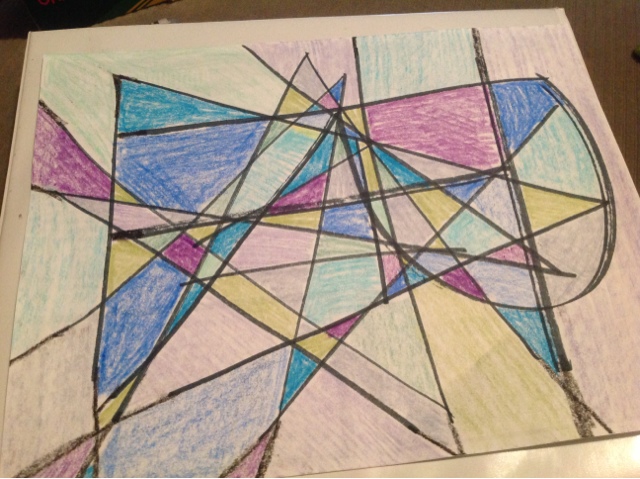
It looks like the file for week 4 is no longer there. Was there more than write each letter of your name one on top of the other and then color it in?
ReplyDelete